Bazeport IPTV
Bazeport IPTV system is built for users who want to promote, inform, and educate as well as entertain. Bazeport has a long list of available functionality and as a user you benefit from the option to choose the functionality you need, but still being able to add new functionality later on.

Entertainment
Provide your audience with the best entertainment from the worlds biggest studios and news broadcasters. Choose from a wide range of entertainment modules to suit your project requirements.
- TV
- Catch-Up TV / Timeshift
- PVR/nPVR - Recording
- Film and TV series
- News
- Podcast
- Radio
- Personal content playback
- My Files via USB

Information
Hospitality, Accommodation and Workplace environments need to inform, educate and promote. Explore the built in optional publishing tools part of Bazeport.
- Information Portals
- Information Channels
- On screen messaging
- Bulletin Board
- Video surveillance (CCTV)
- Weather Forecast
- Alarm clock
- Ticker

Publishing
The Bazeport IPTV system allows you to publish information and automate tasks seamlessly. You can create flows, manage RSS feeds, handle transfers, and access detailed statistics—all directly from the Bazeport Management Studio.
- Publish via cloud
- Create your own content
- Feed your audience with RSS Feed
- Create Flows to automate tasks
- Get insights with Analytics
- Publish in multiple languages
- Manage bandwidth use
- Content updates over the air

Integration
Bazeport IPTV can be integrated with other IP and analog systems. We can establish an IP network over your existing analog coax infrastructure, enabling it for future use. BazePort also provides network and internet access for its users. Contact us to learn how we can assist with your IPTV project.
-
Bazeport set-top box as a hotspot for smartphones, tablets and laptops
- BazeCast for streaming of your own content from Netflix, HBO and Spotify
- Bazeport Flow to automate tasks
- PA/GA integration for safety and alarm notification
- Integrate the IPTV system with a third party system
- IP over Coax
- Vessel on map